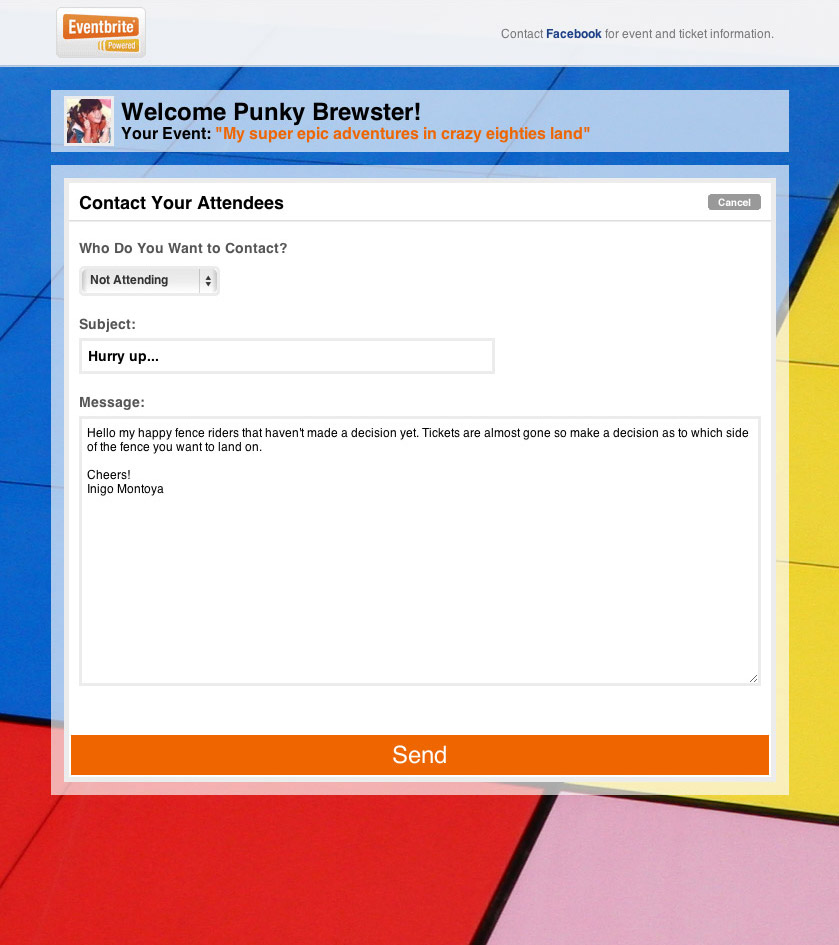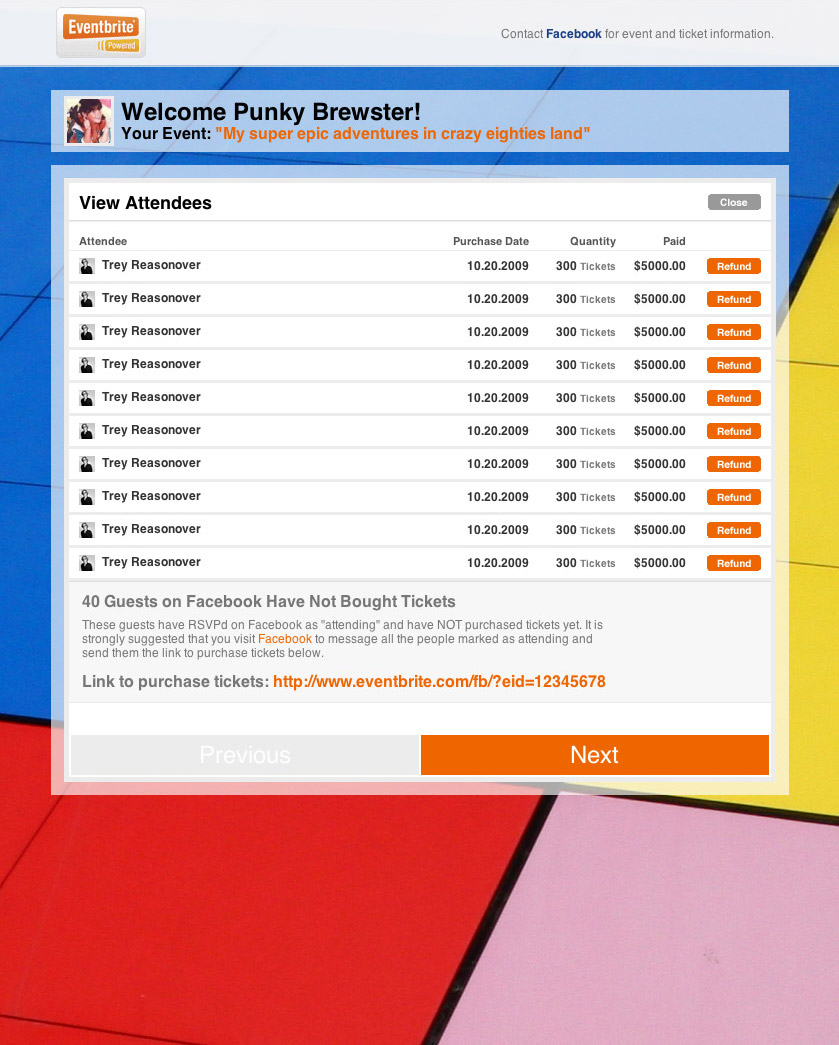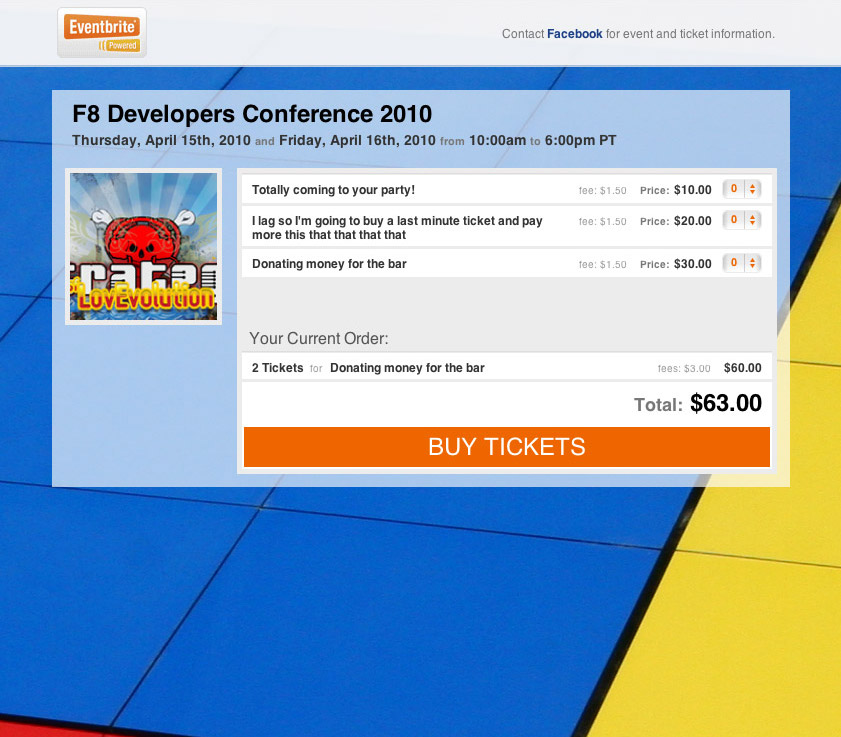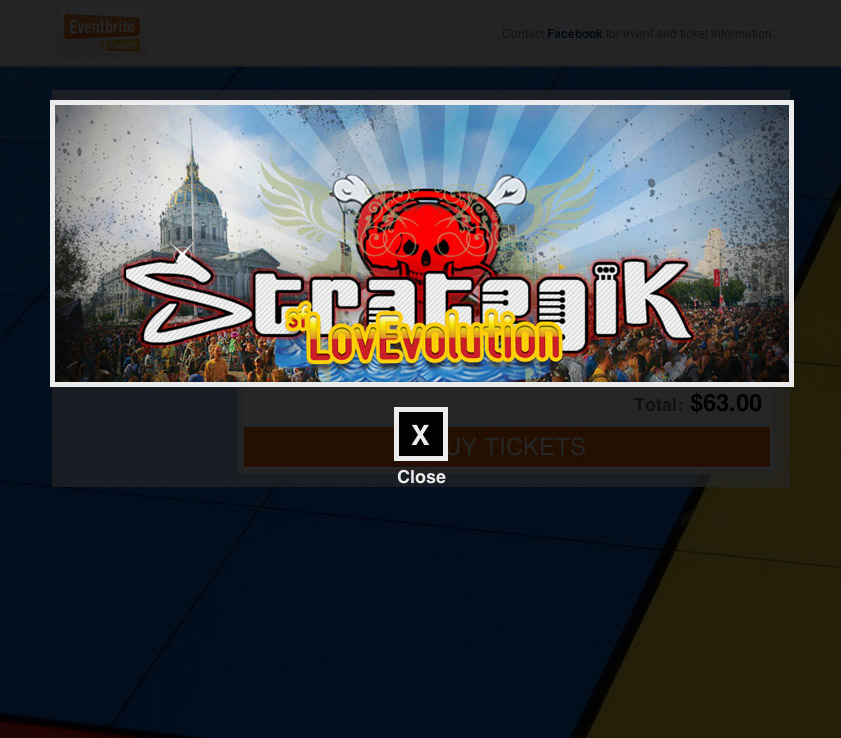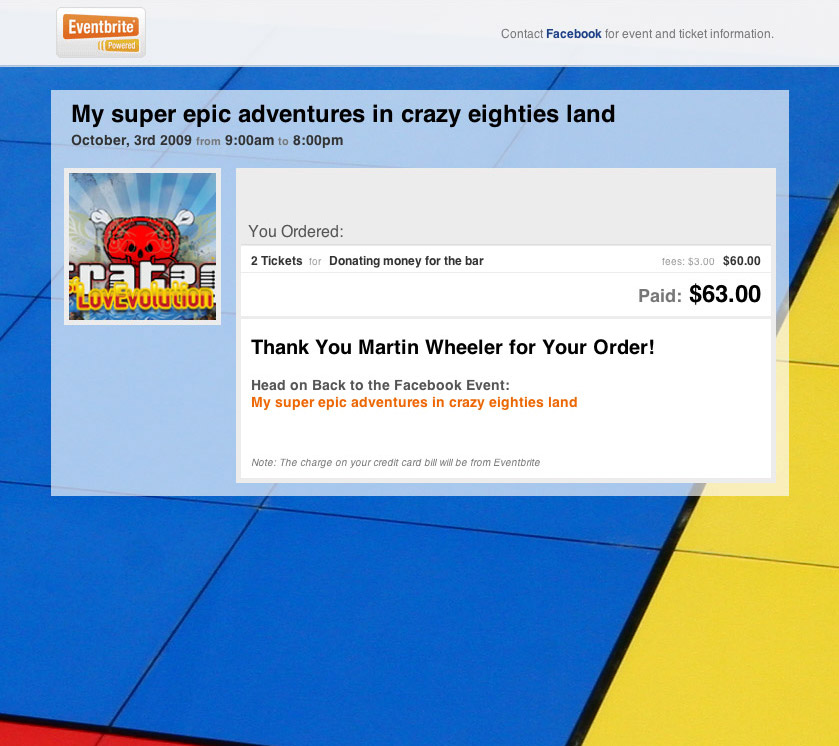Eventbrite // Facebook Event Ticketing
Static Demo: Event Registration
Static Demo: Event Setup and Management
While working at Eventbrite I often found that I only needed a basic portion of the event management and ticketing platform offered. I wanted an "Eventbrite Lite" (EB Lite) which I was given the opportunity to work on as my personal project. My vision was a quick, get-in and get-out approach that stripped away a lot of the advanced features to focus on an efficient event creation and ticket purchase flow. I designed this with touch devices in mind as the simple flow would be ideal in a kiosk or in the hands of a door person.
The project turned from an explorative endeavor to being a functional product when Facebook tapped Eventbrite to offer paid tickets for Facebook events. My work on EB Lite was presented to Facebook who gave the go-ahead to build out and implement the system. Was very exciting to have my skunkworks project turned into the first system to offer direct ticketing to Facebook events.